给 qcow2 格式镜像扩容
Resize the qcow2 image
Poweroff the virtual machine.
Check the size.
$ qemu-img info vm.qcow2
image: vm.qcow2
file format: qcow2
virtual size: 64G (68719476736 bytes)
disk size: 56G
cluster_size: 65536Resize the image file.
$ qemu-img resize vm.qcow2 +960G
Image resized.The new size.
$ qemu-img info vm.qcow2
image: vm.qcow2
file format: qcow2
virtual size: 1.0T (1099511627776 bytes)
disk size: 56G
cluster_size: 65536Resize the partition
Start the virtual machine.
$ virsh start vmLogin and resize lvm group.
$ sudo fdisk /dev/vda
WARNING: DOS-compatible mode is deprecated. It's strongly recommended to
switch off the mode (command 'c') and change display units to
sectors (command 'u').
Command (m for help): p
Disk /dev/vda: 14.0 GB, 13958643712 bytes
16 heads, 63 sectors/track, 27046 cylinders
Units = cylinders of 1008 * 512 = 516096 bytes
Sector size (logical/physical): 512 bytes / 512 bytes
I/O size (minimum/optimal): 512 bytes / 512 bytes
Disk identifier: 0x000c55ce
Device Boot Start End Blocks Id System
/dev/vda1 * 3 1018 512000 83 Linux
Partition 1 does not end on cylinder boundary.
/dev/vda2 1018 20806 9972736 8e Linux LVM
Partition 2 does not end on cylinder boundary.
Command (m for help): d
Partition number (1-4): 2
Command (m for help): p
Disk /dev/vda: 14.0 GB, 13958643712 bytes
16 heads, 63 sectors/track, 27046 cylinders
Units = cylinders of 1008 * 512 = 516096 bytes
Sector size (logical/physical): 512 bytes / 512 bytes
I/O size (minimum/optimal): 512 bytes / 512 bytes
Disk identifier: 0x000c55ce
Device Boot Start End Blocks Id System
/dev/vda1 * 3 1018 512000 83 Linux
Partition 1 does not end on cylinder boundary.
Command (m for help): n
Command action
e extended
p primary partition (1-4)
p
Partition number (1-4): 2
First cylinder (1-27046, default 1): 1018
Last cylinder, +cylinders or +size{K,M,G} (1018-27046, default 27046):
Using default value 27046
Command (m for help): t
Partition number (1-4): 2
Hex code (type L to list codes): 8e
Changed system type of partition 2 to 8e (Linux LVM)
Command (m for help): p
Disk /dev/vda: 14.0 GB, 13958643712 bytes
16 heads, 63 sectors/track, 27046 cylinders
Units = cylinders of 1008 * 512 = 516096 bytes
Sector size (logical/physical): 512 bytes / 512 bytes
I/O size (minimum/optimal): 512 bytes / 512 bytes
Disk identifier: 0x000c55ce
Device Boot Start End Blocks Id System
/dev/vda1 * 3 1018 512000 83 Linux
Partition 1 does not end on cylinder boundary.
/dev/vda2 1018 27046 13118160 8e Linux LVM
Command (m for help): w
The partition table has been altered!
Calling ioctl() to re-read partition table.
WARNING: Re-reading the partition table failed with error 16: Device or resource busy.
The kernel still uses the old table. The new table will be used at
the next reboot or after you run partprobe(8) or kpartx(8)
Syncing disks.Reboot the virtual machine.
$ sudo pvdisplay
$ sudo pvresize /dev/vda2
$ sudo pvdisplay$ sudo lvdisplay
$ sudo lvextend -L+960G /dev/centos/root
$ sudo lvdisplayGrow xfs partition.
$ sudo xfs_growfs /dev/centos/root